I'd do arches with a small inwards curve towards the middle (high point), look at my bridge on Crows Feet
Hey, you were right! HSV Noise (Along with a healthy amount of Bevel) did the trick! Thanks a lot!
Really starting to become something. I have to do the treasure chests over yet again because they were too big after I Grew my selection and Distorted it.
Obelisks and statues will really help the labyrinth's appearance, as will a fountain and pool. Not sure how I'm going to handle arches, if at all. Still don't know what I'm going to do about the lower-right walls either. They are maze walls just like the hedges but are made of stone blocks...






I'd do arches with a small inwards curve towards the middle (high point), look at my bridge on Crows Feet
regs tilt
:: My DnD page Encounter Depot free stuff for your game :: My work page Catapult ::
:: Finished Maps :: Competion maps - The Island of Dr. Rorshach ::
:: FREE Tiles - Compasses :: Other Taking a commision - Copyright & Creative Commons ::
Works under CC licence unless mentioned otherwise
Thanks. I'll probably do that, and whatever I do will probably be "hand" drawn. Maybe two circles on each side (like pillars) supporting the arch, which will be slightly "fatter" where it rests atop the columns, then get a bit skinnier in the center as you suggest. Probably lay a texture of white marble on the pieces, then hit it all with a bevel. After that, slap it with a motion blur/fill/guassian blur shadow and call it good.
In addition to the arches, of which there will only be about four or so, there will be pillars topped with spheres and tall obelisks with longer shadows.
After all that, I'll probably be figuring out how to do some pools of clear water. Probably cut out a hole in the grass texture, then slide a rock or sand-bottom pond-like texture layer under that, then top that texture off with a water texture layer at light opacity.
If anyone's wondering what that caged cistern is at the bottom in the center, there's no easy way to get through the bars but it opens to an underground maze of caverns. When the players open the first (east) red door, a loud rumbling bellows from below and a plume of fire erupts from the well. When the fire dies down, a fire elemental is left standing on the cage. It guards the second red door for which there is no key; it opens when the guardian is slain.
The labyrinth is really huge. It encompasses mountain ranges, forests, grassy plains, rivers and lakes, villages, towns, and castles. But, much of the labyrinth -- probably more than 85% of it -- is wide open with no maze. The labyrinth's denizens, for the most part, act as ground keepers for the maze. Most live in the villages or forests and just visit their local mazes. Pixies, nymphs, fauns, centaurs, elves, dwarves, gnomes, and other sylvan creatures care for their mazes.
There is also a powerful sorcerer that inhabits one of the castles in the labyrinth. He's set up a wide area as his kingdom. His monstrous minions patrol his mazes and generally attack any outsiders they meet. For entertainment, the sorcerer captures or lures people from the outside world into his labyrinth to compete for wealth and their freedom. He also enslaves the labyrinth's denizens to work in his mines, and for that, the peace-loving sylvan natives have declared war on him. Recently, they, too, have began enlisting outsiders for help.
So, the campaign is heavily influenced by Jim Henson's The Labyrinth with a lot of references to Alice in Wonderland and even the original Super Mario Bros Nintendo game from the 80's.






sound like a fun place to be
regs tilt
:: My DnD page Encounter Depot free stuff for your game :: My work page Catapult ::
:: Finished Maps :: Competion maps - The Island of Dr. Rorshach ::
:: FREE Tiles - Compasses :: Other Taking a commision - Copyright & Creative Commons ::
Works under CC licence unless mentioned otherwise
I don't know if I'm all that happy with the results, but I can't imagine a better way to go about it.
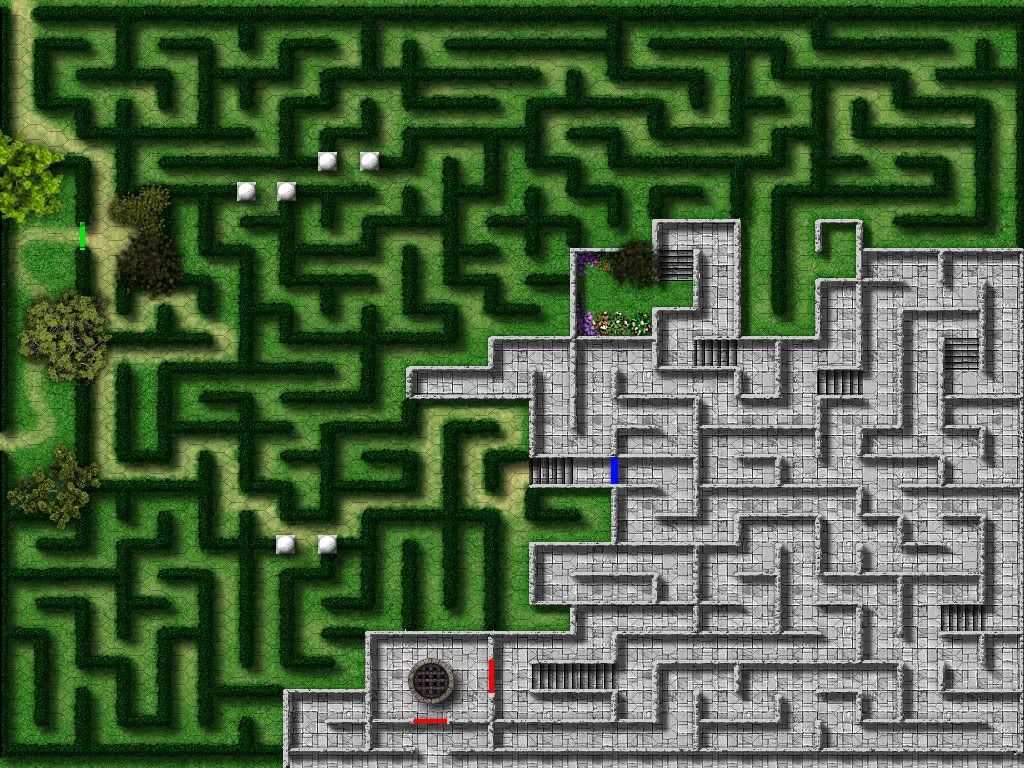
Looks pretty good. Why not have the hedge plantings growing up beside the adjoining walls? And perhaps even in places growing over the top of the walls (ala vines).
My Finished Maps
Works in Progress(or abandoned tests)
My Tutorials:
Explanation of Layer Masks in GIMP
How to create ISO Mountains in GIMP/PS using the Smudge tool
----------------------------------------------------------
Unless otherwise stated by me in the post, all work is licensed under a Creative Commons Attribution-Noncommercial 3.0 United States License.

This is really starting to come together nicely.
My Finished Maps | My Challenge Maps | Still poking around occasionally...
Unless otherwise stated by me in the post, all work is licensed under a Creative Commons Attribution-Noncommercial 3.0 United States License.
I see where you're going. It would help show that the walls are indeed part of an outside maze of walls and not walls inside, say, a castle. I plan on adding end posts to many (if not most or all) of the walls so that the cast shadow will help in that regard as well.
The hedges are below the walls layer. I could move it up and see how it looks.
But, right now, ivy is probably beyond my ability to construct. Any suggestions?
Keep in mind that this image is only 1024x768. My poor little 2005 laptop can't quite do much higher. It's hard to get much detail in at this small of a resolution and reducing objects in size really makes them take a hit in terms of quality. Some things just don't look very good when scaled down so far.
Thanks!
I need to strech the map from 1024x768 to 1024x1024. I'm at work and don't have access to GIMP. How can I do this? Is there just a simple stretch option?