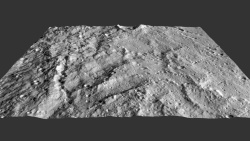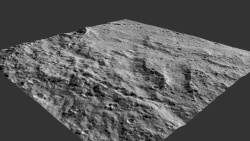apparently cartographer's guild doesn't like xfc files?
gimp made a VERY BIG change in 2.6 to 2.8
"save " saves in the gimp INTERNAL!!! format for using with only the GIMP
the change is you have to EXPORT to a everyday image format like " *.png "
this is basically the same behavior that Photoshop dose with the adobe PS internal *.psd image format
i'm still trying to figure out how to change the file type
use "export" and you really, REALLY, will want to READ the user guide !!!
for the English language docs
http://docs.gimp.org/2.8/en/
as for uploading images
i use imagebox ( the FAMILY safe settings !!)
http://imgbox.com/
like this 3d rendering from the DAWN mission to the Asteroid Ceres "PIA19899"
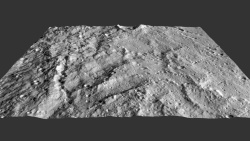
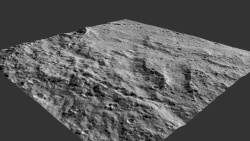
the orig image
http://photojournal.jpl.nasa.gov/catalog/PIA19899
the above 3d image is a clickable link ( using BB code )
Code:
[URL=http://imgbox.com/jJvjiiJn][IMG]http://8.t.imgbox.com/jJvjiiJn.jpg[/IMG][/URL]





 Honestly, I'm starting to think I just suck at this. I have done Ascension's Atlas tutorial at least 100 times and it's never come out right, I have done the artistic regional maps, and others. I hate to ask, but I could really really use your help guys. I'm getting pretty familiar with Gimp, But i still dont have a grasp on understanding it and I wonder if maybe that's my problem.
Honestly, I'm starting to think I just suck at this. I have done Ascension's Atlas tutorial at least 100 times and it's never come out right, I have done the artistic regional maps, and others. I hate to ask, but I could really really use your help guys. I'm getting pretty familiar with Gimp, But i still dont have a grasp on understanding it and I wonder if maybe that's my problem. 
 Reply With Quote
Reply With Quote